내가 다시 보려고 적는 실시간 localhost 다시 여는방법
내가 다시 보려고 적는 실시간 localhost 다시 여는방법
-
깃헙 블로그 폴더 leejeahyuk.github.io에서 powershell열기
-
bundle exec jekyll serve -
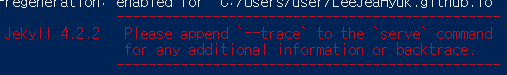
-
경고 뜨면
bundle add webrick -
bundle exec jekyll serve다시 입력 -
http://localhost:4000/ 로 실시간 확인
-
작업하고 업데이트 확인하려면 powershell창에서 ctrl + c 후에 다시
bundle exec jekyll serve -
반복